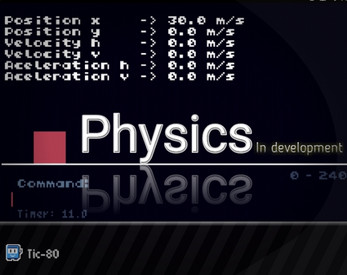Physics | Virtual Values
Use commands to change speed, position, acceleration and more! Created by mobile app. (Tic-80)
Tab : Enable/disable informations
Shift + Tab : Enable/disable main UI
Commands:
Command | Description | Version |
|---|---|---|
| pos x [value] | Defines the initial x position of the square | + 1.0 |
| pos y [value] | Defines the initial y position of the square | + 1.0 |
| vl h [value] | Sets the horizontal speed of the square. | + 1.0 |
| vl v [value] | Sets the vertical speed of the square. | + 1.0 |
| acl h [value] | Sets the horizontal acceleration of the square. | + 1.0 |
| acl v [value] | Sets the vertical acceleration of the square. | + 1.0 |
| gravity/g [value] | Sets the gravity value. | + 2.0 |
| muv h [value] | Adds the horizontal acceleration value every second. | + 1.0 |
| muv v [value] | Adds the vertical acceleration value every second. | + 1.0 |
| scale [value] | Set the scale of the scene, values can be from 1 to 500. The larger the scale, the bigger things get in the scene. | + 1.0 |
| max time/mt [value] | Sets the maximum time the scene will run, after the specified time elapses, the scene will be paused. Time is counted in milliseconds. | + 2.0 |
| restart | restart the scene. | + 2.0 |
| Status | In development |
| Category | Tool |
| Platforms | HTML5 |
| Author | Jiant Studios |
| Made with | TIC-80 |
| Tags | Physics, Sandbox, TIC-80 |
Download
Download NowName your own price
Click download now to get access to the following files:
cart.tic 10 kB
Development log
- V2 UpdateAug 21, 2021